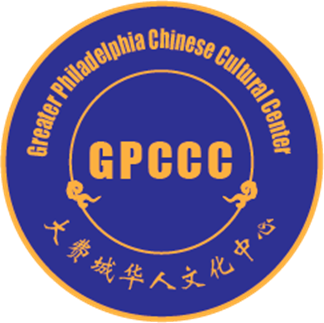Weekly Briefing:
- School will be closed on Feb 09 & expected to operate on normal schedule on Feb 16; 2. Steps to prevent spreading of Coronavirus in our community;
_____________________________________
- School will be closed on Feb 09 & expected to operate on normal schedule on Feb 16;
基于新型肺炎病毒疫情的发展,为了确保师生的身体健康,我们学校本周日 (2/9)还是暂停一周上课,继续观察形势发展。为了保证教学进度,结合本班实 际,各班老师会考虑采用 Zoom 网络视频软件尝试进行远程教学。这也是学校在特 殊时期的备用措施。也是第一次大规模使用。老师也有一个学习和探索的过程。在 尝试过程中,请大家保持耐心。考虑到年龄差别对网络课质量的影响,学校要求 3 年级(包括 3 年级,AP,Adult Chinese)中文班级本周安排视频上课(具体安排请 听从本班老师的安排)。关于上课时间,如没有其他特殊安排,就是平时上课的时 间段。三年级以下中文班级是否上课,由老师和家长自行决定。有条件的文体课 (如美术课)由老师和学生一同决定是否进行远程教学。其他文化体育课/舞蹈课 因条件限制暂停。 由衷希望我们的老师,学生和家长都健康开心。我们可以在 2 月 16 日复课。 Due to the concern of potential coronavirus occurrence in our community, Guanghua Chinese School will be closed on Feb 09. We are looking closely on the development of the epidemic. We have instructed our teachers to use Zoom software to teach remotely. Please follow the instruction from your teacher. We are looking forward to resuming our class on Feb 16th.
Zoom 软件使用/安装请参见附件
- Steps to prevent spreading of Coronavirus in our community;
We are monitoring closely the development of the novel coronavirus epidemic originated in Wuhan, China. We are continuing to evaluate the situation in our area, our school and our community. There continue to be no cases of the virus in our school or in Philadelphia area, and the risk to our community remains low.
However, in light of new guidance issued by the Pennsylvania Department of Health, we are recommending that all parents/students/teacher returning from mainland China self-isolate for 14 days upon their return to the U.S. They should refrain from class, work and normal activities; self-monitor their temperature; and, if they develop fever, cough or lower respiratory symptoms, seek care either with their health care provider. Information about self-isolation can be found on the Centers for Disease Control and Prevention website.
If you have traveled in China and returned to the U.S. on or before January 21, 2020, and do not show any symptoms of disease, no further action is needed.
Influenza-like illnesses are common at this time of year, and we advise everyone to take steps to stay healthy and well. These include frequent handwashing, covering coughs and sneezes with a tissue or your sleeve, and staying home if you are not feeling well.
Guanghua Chinese School
Supplemental: Zoom 网上课程学生使用指南
Brief instruction of Zoom software for remote teaching
Zoom 软件的安装及使用指南
Zoom 是一款网上课程的软件平台。 作为课程的参加者, 学生不需要注册 ZOOM 的账户。 网上课程的时间与原教室授课时间一致。 第一时间段 50 分钟, 休息 10 分钟,第二时间段 50 分钟。
加入网上课程步骤如下;
1.安装 ZOOM 软件, 建议使用笔记本或者台式电脑。如果是第一次登录,你会被要求下载 Zoom 软件。下载安装后,点击由老师发送的课程邀请链接。
链接如下所示:
以下视频展示如何安装 Zoom 软件,Ctrl+点击打开以下链接观看学习。 https://support.zoom.us/hc/en-us/articles/201362193-Joining-a-Meeting
2.测试
Ctrl+点击打开下面的链接测试您的网络连接,音响, 麦克风是否工作正常。如有问题, 检查耳麦,话筒及摄像头等设备连接是否正常,或者更换。 https://zoom.us/test
3.请尽量提前 15 分钟点击老师发出的班级课程邀请链接,进入课堂。加入课堂时建议用学生照片做头像,加填写学生姓名, 便于老师点名及课堂互动学生的身份识别。
4.请为孩子选择一个安静的环境并提醒学生坐好,专心听讲,像在教室里面一样。 课本,练习册,铅笔等学习用品放在手边。除了老师点名阅读或者回答问题, 其它时间请提醒孩子保持安静,如果有必要可以选择静音自己的设备。
谢谢大家配合并祝网课体验愉快!
Zoom Meeting for Online Chinese Class
Zoom Meeting is used for online class. As meeting attendee, student does not need to sign up zoom account. Online class follows the same schedule as in-classroom one. A 50-minute first session, 10 minutes break, then followed by another 50-minute second session.
- Install zoom. PC or Mac computer is preferred than mobile device. If this is your first time join a zoom meeting, you will be prompted to download Zoom. When you click on the link in meeting invite, which will be sent by the teacher. A meeting link looks like this:
The video on this page shows you the simple step of installing Zoom. Depends on your internet connection, it takes from seconds to several minutes to complete. https://support.zoom.us/hc/en-us/articles/201362193-Joining-a-Meeting
- Testing Use this link to test your internet connection, speaker and microphone. Follow instruction on the page. https://zoom.us/test
- Please Join the meeting/class 10 minutes earlier . Just click on the link in meeting invitation and the meeting will launch in browser. Please use the student’s photo for your image so the teacher will easily recognize the student for both attendance record and in class interactions.
4.Remind student to stay seated and focused, just like in classroom.
- • Have textbook, practice booklet, pencil ready next to the computer in case needed.
- • Remind student to keep quiet unless prompted by teacher to read or answer a question. Mute the microphone if it is necessary to avoid disturbing the class.
Thank you for your understanding and cooperation as always and have fun!